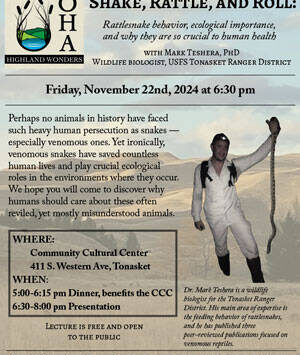Text for hearing or speech impaired, special circumstances
OKANOGAN – The Okanogan County Sheriff’s Office 911 Dispatch Center is now capable of accepting text messages to 911 to report an emergency, but a voice call to 911 is still the best way to report an emergency, according to Sheriff Tony Hawley.
The sheriff recommends calling if one can, but texting if they can’t. He adds that texting to 911 is for:
- Citizens who are hearing or speech impaired.
- Citizens who are in a situation where making a voice call to 911 could put them in danger.
- Citizens who cannot speak due to a medical emergency.
- Citizens who are in an area with limited or poor cellular coverage.


Interpreters for non-English speakers are not available through text to 911, interpreters are available with voice calls to 911 only at this time. Text to 911 is for text only, photos, video, emojis or other media cannot be sent by text to 911.
The sheriff’s office recommends using plain language and avoid slang or abbreviations that may lead to confusion. To text to 911 from your cellular phone start a new message, in the “To:” field and enter “911” then type your message that describes the emergency, the address of the emergency, what help you need (police, fire, medical) and answer questions from the dispatcher.
The dispatch center cannot initiate a 911 conversation to you. Only the citizen caller can initiate the text to 911 conversation then the dispatch center can reply, according to the sheriff.
“Text to 911 is available in about half of Washington’s 39 counties including Okanogan and Grant Counties. Therefor text to 911 is available in much of, but not all of, Washington State. Near the borders of Okanogan County text to 911 may not be successful as the cellular tower may be in a county or Canada not currently accepting text to 911. An attempt to text to 911 in an area not accepting text will send you a “bounce-back” message directing you to call 911,” Hawley said.